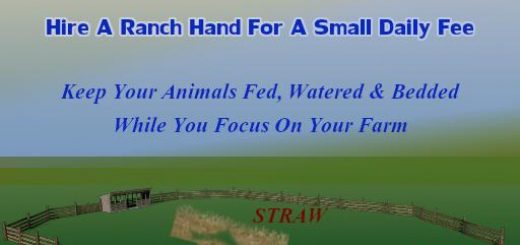Farming Simulator 19 – Update 1.1.3
(*) Please note that this update cannot be used for the Steam or Mac OS X version of Farming-Simulator 19. If you have a Steam or Mac OS X version your game will be updated automatically. This update contains all prior released updates.
- Fixed cultivating and sowing contracts disappearing after accepting them (1.1.3)
- Fixed a rare blocker when creating a farm in multiplayer (1.1.3)
- Fixed block when entering vehicles after changing the inputs (1.1.3)
- Fixed sound with 7.1 headsets (1.1.3)
- Fixed saving mouse sensitivity (1.1.3)
- Fixed invert-y option for vehicle comeras (1.1.3)
- Fixed issues with Logitech force-feedback wheels (the centering force can now be configured in the Logitech Profiler (G25, G27) and the Logitech Gaming Software (G29, G920) (1.1.3)
- Fixed input conflicts when changing devices (1.1.3)
- There is no default mapping for unknown devices to avoid issues with constant menu and camera changes (1.1.3)
- Fixed some crashes with input devices (1.1.3)
- Fixed saving of sensitivity/deadzone of input devices (1.1.3)
- Fixed default bindings for wheels and wheels in combination with Logitech G Saitek Farm Side Panel (1.1.3)
- Added support for Logitech G29 and G920 gear shifter (1.1.3)
- Added support for Logitech G25 (1.1.3)
- Added support for Thrustmaster T-GT and TS-XW (1.1.3)
- Fixed camera orientation with head tracking (e.g. Track IR) (1.1.3)