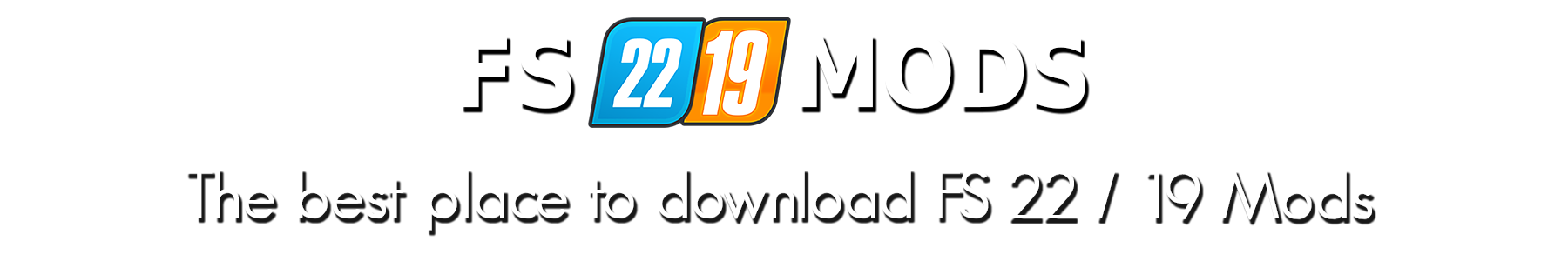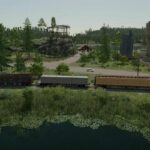


Universal Autoload v1.5 – FS22
Autoloading specialisation for flatbed trailers.
Changelog:
v1.5.0.0
– Added items and vehicles from Premium Expansion
– Fixed memory leak caused by graphical debug display
– Added a new global option `disableManualLoading` (default is false)
v1.4.1.0
– Added vehicle settings for HayAndForagePack DLC
– Improved loading and unloading of round bales
– Improved frame rate when operating vehicles on foot
v1.4.0.0
– Added support for compatibility with AutoDrive
– High menu priority mode is now used by default
– Improvements to the log loading algorithm
– Improvements to round bale stacking
– Added a minimum length option for loading logs
– Automatically add custom object types for any automatically defined objects
– Added a parameter to define an alternative root node for an offset
– Fixed a bug where loading round bales would affect the next vehicle to be loaded (appearing as full)
– No longer charges for manually loaded items or loading from console commands
v1.3.1.0
– Added better support for extendable vehicles
– Included config for Pfanzelt P13 4272
– Added “High Priority” flag for F1 menu
– Fix for issue where trailers were still considered as full after selling contents
v1.3.0.0
– Configured to support Platinum DLC
– Able to load lumber onto supported forestry vehicles
– Support for the new shipping containers
– Correctly handles the extendable “Schwarzmüller Low Loader 3A”
– Support for “Pumps and Hoses” DLC
– Support for bale collection mode in CoursePlay
v1.2.1.0
– Hotfix for a LUA error that would sometimes occur for vehicles with multiple loading zones
v1.2.0.0
– Added a bale collection mode
– Added an option for rear loading/unloading only
– Added support for autoloading pallets onto the train (vehicle carriage only)
– Added an icon in the shop configuration page to show when autoload is active
– Added global option “manualLoadingOnly” for a less cheaty “autoload light” option
– Added global option to charge per pallet loaded, e.g.: pricePerPallet=”10″
– Added disableAutoStrap option (global or per vehicle)
– Added no loading if covered/uncovered options (for trailers with covers)
– Added multiple loading zones (step decks can now load to both areas)
– Added loading of objects by hand (small objects or super-strength)
– Added new console commands (see readme file for more details)
– Implemented function to correctly remove event listeners (credit to GtX)
v1.1.0.0
– Added different stacking heights for bales and pallets
– Pallets stack to different heights based on mass (to improve weight distribution)
– Improved manual loading and unloading with a forklift
– Manual side loading added to KRONE and low loader trailers
– Added Box Trailer vehicle type
v1.0.2.0
– Updated to work with 1.4.1.0
This automatically modifies the actual base game trailers, and will be applied to any new or existing trailers on your farm. Please see the included read-me file for instructions on adding to your own mod trailers or pallets.
Features:
– Loads any compatible pallet/container types (see list below)
– Loads lumber to any supported forestry vehicles
– Installed automatically on any compatible trailers (see list below)
– Load and Unload by selected material or container type
– Can also restrict loading to full pallets only
– Select ‘ALL’ to load mixed types in sequence
– Mixed pallets are loaded in size order for best packing efficiency
– Can interact with trailers when player is on foot (even when not attached to a vehicle)
Special Features for ‘KRONE Trailer Profi Liner’
– Load/Unload only available on the side that curtain is open
– Rear loading directly from forklift
– Rear door and curtain can be opened and closed by player on foot
Configured for the following container types:
– BigBags
– BigBag Pallets
– Euro Pallets
– IBC Liquid Tanks
– Square Bales
– Potato Boxes (requires mod: Seed Potato Pack)
Configured for the following trailers:
– Brantner DD 24073/2 XXL (bale trailer)
– Bremer Transportwagen TP 500 S
– BÖCKMANN MH-AL 4320/35
– BÖCKMANN KK 3018/27 H
– Demco Steel Drop Deck
– Farmtech DPW 1800 (standard)
– Fliegl DTS 5.9
– KRONE Trailer Profi Liner
– Kröger PWO 24
– LODE KING Renown Drop Deck
– Welger DK 115 (bale trailer)
– Salek ANS-1900 (bale trailer)
Configured for the following vehicles:
– Lizard Pickup 1986
– Lizard Pickup 2017
– Mahindra Retriever
– JohnDeer XUV865M
– Kubota RTV-XG850
– Kubota RTV-X1140
– Antonio Carraro Tigrecar 3200
– Train (vehicle carriage)
Configured for the following Platinum DLC vehicles:
– Train (planks, flatBed & timber carriages)
– Volvo SM 462
– Pfanzelt P13 4272
– Schwarzmüller Timber Trailer
– Schwarzmüller Timber Trailer Semi
– Schwarzmüller Low Loader 4A
– Schwarzmüller Low Loader 3A