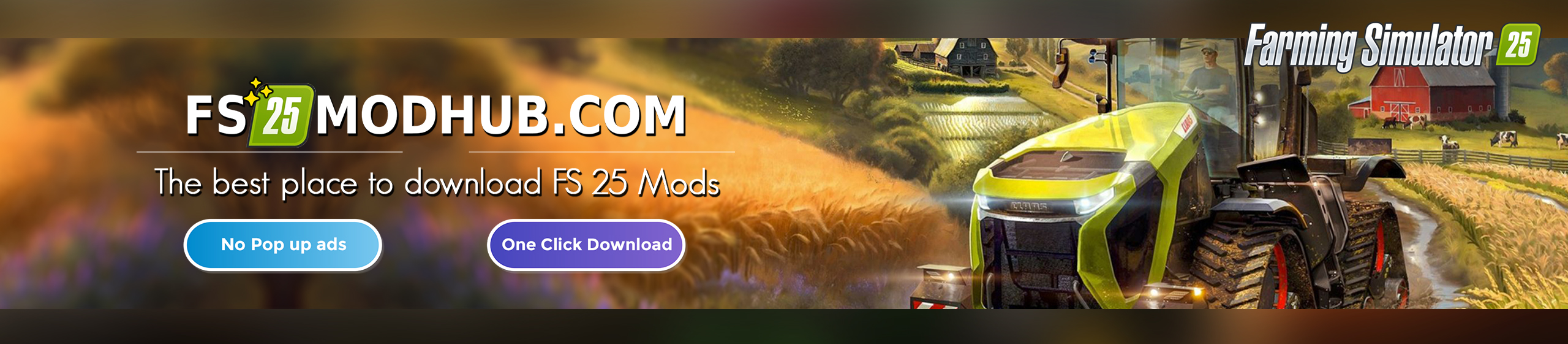John Deere 8R (2009-2011) Series v1.0.0.1 – FS22
This is John Deere 8R Series 2009-2011 North America and European version.
Changelog 1.0.0.1:
– Fixed issue with collision
Year 2009 – John Deere is bolstering its lineup of high-powered row-crop tractors with the introduction of its 8R Series Tractors.
As producers take on more acres and grow their farm operations, they’re spending more time in the tractor cabs working.
New 8R Series Tractors help operators work more comfortably and productively. The lineup includes six wheeled models that
range from 225 to 345 engine horsepower and three track models that range from 225 to 345 engine horsepower.
Manufacturer: John Deere
Model: 8R 2010 Row Crop
Production: 2009 – 2011
Price: 177000 $
Performance: 225HP – 345HP
Category: Large series tractor
Max speed: 50 kph
Configurations:
– 64 Wheels Configurations: Row Crop, Floaters and Tracks,
– 2 Tracks system Configurations,
– All 8R (2009-2011) Series motor Configurations,
– 5 Starfire Configurations (NO / Support / 3000 / 3000 / 6000),
– 7 Front bracket/weights Configurations,
– 3 backAttacher Configurations,
– 4 Trumpets Configurations,
– 3 Safety Triangle and Extremity lights Configurations,
– 4 Fender Configurations,
– 2 extra workLights Configurations,
– 4 Beacons Configurations,
– 2 ToolBox Configurations,
– 2 HoodLogo Configurations,
– 2 Front Lights Configurations,
– 2 Front Hydraulic and RockBox Configurations,
– 2 Mirrors Configurations,
– 2 exhaust Configurations,
Addons and New Features:
– High-Poly 1:1 model with new hood, engine and frame,
– Realisitc 9.0l PowerTech diesel engine model,
– Exhaust Configurations have changable script for different motorSounds of old generation 8R,
– Simple IC: 33 animations,
– Openable hood, door and window,
– Fully realistic Displays with all new Turning ON animations, HUDs and Dashboards Numbers & Animations
(Rotating Turning ON circle, separate Monitor Lights for Turning and work positoin – First that kind of animations in FS22)
– New Rims ($data paths and files)
– True working ILS (Independent Link Suspension)
– MouseControl for Main Frame high
– New, better Rims on $data paths and gamefiles,
– TurningON animations with separate realLights and dashboards on monitors
– Realistic drive, motor scale and breaks,
– Attacher Joints for all Tanks and equipment,
– Extremity lights work only when they are unfolded,
– Foldable Extremity lights,
– All proper Safety Labels (stickers)including interior,
– Real values in xml,
– Real sounds.
Animations:
– 33 animations on IC Scripts (wolant, buddySeat, Door, Window, Wipper Front/Back, Wipper Side, Extremity lights Folding, Seat Rotation, Main Display, Statistics Display, Hood, Cab Lights.)
– ILS Suspension on mouseControl,
– True working ILS System,
– Fully scripted interior (monitors, icons, lights, HUDs, Dashboards),
– TurnON animations,
– Enter animations,
– Realistic physics,
– Motor fan,
– Lot of moving Parts with separate functions,
– Lights with reciveShadows,
– All standard functions.