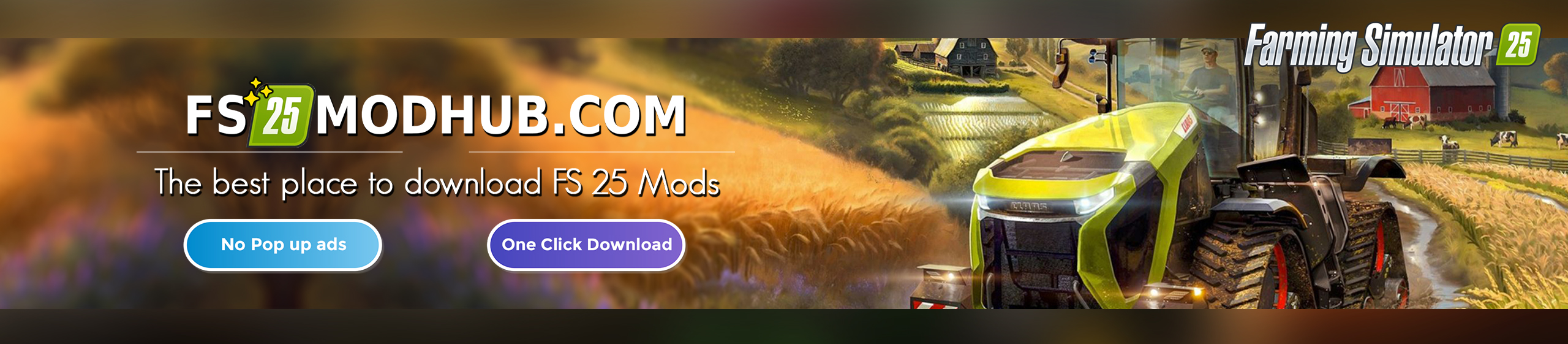LIEBHERR LTM 11200 V1.0.2.2 – FS22
This is a very detailed Liebherr LTM 11200-9.1. Its functions are as close to the real crane as I can get. Use the Liebherr load charts to determine how much weight you can lift at a given radius.
See version history below for the updates!
Purchasable components:
Carrier
Outrigger feet
Outrigger pads
5 mt ballast
10 mt ballast
Ballast Plate
Second Winch
Luffing Winch
T3 Boom
T7 Boom
Boom Trailer
Single Line Hook
3 Sheave Hook
7 Sheave Hook
13 Sheave Hook
There will be an accessories pack uploaded later once the lattice sections are completed.
General:
Default Colors are fixed
Sarens Color Code changed
Chassis:
Mammoet Decal on Drivercabin fixed
Sarens Decal on Drivercabin at Front and Leftside fixed
Color Configuration for the Company Logos added
Side Marker 1 & 5 on left and right side fixed
Sarens Decal on right side behind Drivercabin fixed
Standard FS22 License Plates added
Fuel Consume decreased
Steel Bolt for the Front Mount added
Player Figure change from Drivercabin to the Operatorcabin when fold out the Cabin
Steel Bolt for Drivercabin added
Group for hydraulic Axles lifting added (Readme)
Steering System fully reworked (Readme)
Turret:
Main Piston Position changed to the correct Idle Position after buy
Mammoet Decal on Counterweight Mount fixed
Fall Down Protection Position after load Savegame fixed
Inner Main Piston does not come out anymore of the Piston Housing
Cabin:
Cabin Main Arm Piston missed UDIM fixed
Cabin Display and Button light Brightness decreased
Cabin Position after load Savegame fixed
Boomtrailer:
Airhoses Coupler fixed
Lifting Cables with Hoists for Crane Hooks added
Side Markers at the 4th Axle added
Axles Reworked
Simple IC for folding the Trailerbar added
Standard FS22 License Plate added
Beacon and Flasher Config added
Feetpads:
Lifting Cable Trigger with WLL Color Code for Crane Hooks added
Clipping Distance increased
Pack of 4 added to the Shop
OutriggerPads:
4th Cable for Lifting fixed
WLL Color Code for Crane Hooks Lifting Cables added
Clipping Distance increased
Collision when couple 4 Pads fixed
Pack of 4 Pads who coupled added to the Shop
Tension Belt Support to slope Around the Object added
Counterweightplate:
WLL Color Code for Crane Hook Lifting Cables added
Tension Belt Support to slope Around the Object added
Counterweight 5t:
WLL Color Code for Crane Hook Lifting Cables added
Tension Belt Support to slope Around the Object added
Pack of 2x10t and 1x5t/1x10t Weights added to the Shop
Counterweight 10t:
WLL Color Code for Crane Hook Lifting Cables added
Tension Belt Support to slope Around the Object added
Pack of 2 who ready coupled are added to the Shop
Winch2:
Lifting Cables fixed
WLL Color Code for Crane Hook Lifting Cables added
Tension Belt Support to slope Around the Object added
T3 Boom:
Group of the Tensor and Hook for better handling changed
Crane Hook Lifting Cables with WLL Color Code added
Shop Camera Angle fixed to the middle of the Boom
Logo Color Change fixed
Default Logo Color of Mammoet changed
Stand Feet folding Out Speed decreased and Animation reworked
Glass Color for Air Vehicle Warning fixed
Y-Guy Versions: Brown Family Rigging Logo added to right side on Y-Guy
Luff. Jib working Speed decreased
T7 Boom:
Group of the Tensor and Hook for better handling changed
Color change for Sarens Logo fixed
Sarens Decal fixed
Crane Hook Lifting Cables with WLL Color Code added
Shop Camera Angle fixed to the middle of the Boom
Stand Feet folding Out Speed decreased and Animation reworked
Y-Guy Versions: Brown Family Rigging Logo added to right side on Y-Guy
Hyd Jib working Speed decreased
14 Lines Sheave fixed
Single Y-Guy System:
Lifting Cables with WLL Color Code for Crane Hooks added (wait for V6)
Company Decals Change fixed
Logo Color Change fixed
Hooks:
Lifting Cables with WLL Color Code for Crane Hooks added (wait for V6)
Singlehook Mat Polygons reworked
Tension Belt Support to slope Around the Object added
Folding function for Hooks for Transport on press X added
Hook Rotation added to the Group 2 of the Booms(Read me)
Luffingwinch:
Lifting Cables fixed and WLL Color Code for Crane Hooks added
Version: 1.0.2.1
Corrected tail lights
Updated hooks to work with FS Miners lift able objects
Corrected miscellaneous errors
Version: 1.0.2.0
Version for FS22
There is also a readme to describe the functions and controls. Simple IC has been implemented for some functions so it is recommended that you get it.