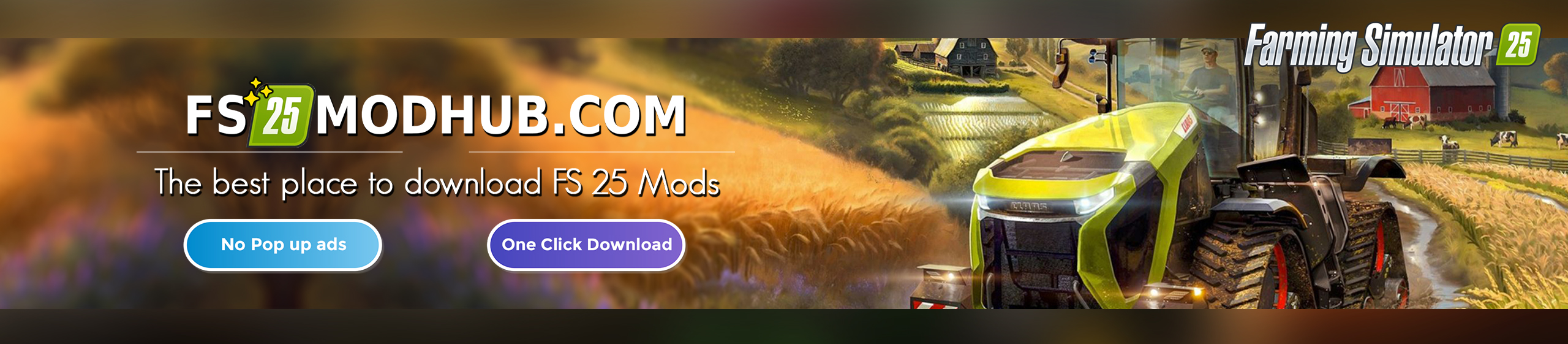Twine Addon v3.3 – FS22
Changelog 3.3.0.0
New additions
– new maps are supported
– added new configuration for activation with or without storage rolls
– new mods are supported: FS22_zkroneBigPack1290HPDVC
– added configuration for AI Worker
– added support for mod Course Play
Bugfixes & Changes
– Fixed baler with twine deactive
– Fixed twine when the bales are wrapper
– Added possibility to unloading the twine
Changelog 3.2.1.0
New additions
– new mods are supported
– added support for Straw Harvest Pack
Bugfixes & Changes
– Fixed the color of twine
– Improved the script
Changelog 3.2.0.0
New additions
– Added the compatibility with the modS FS22_MaizePlus, FS22_Hesston4900Baler and FS22_NHD800_D1000
Bugfixes & Changes
– Fixed the textures for square bales length 1.20 m
Changelog 3.1.0.0
New additions
– Added the square bales with different colors same of the list of the twine roll colors
– Every bales are create with the same color of the twine refilled in to the baler
– Added the configuration for add or remove the managment of the twine for every square balers
– Added the management for storage roll of the twine in to the baler for baler with the fill unit configuration
– Added new twine color for brand: Fendt and John Deere
– Added new balers: Fendt and Massey Ferguson
– Added configuration for transport: pallet box for transport with pallet fork or cage box with three point attachment is also possibile transport with the front hydraulic joint of the tractor
– Added configuration for lenght of the single piece: 1.000 m, 1.500 m, 2.000 m, 2.500 m
– Added buyable bales for all new type of colors and sizes
Bugfixes & Changes
– New model of twine rolls
– New lenght and price for the roll of twine
– The baler adapts capacity of twine based on the length of the twine roll being loaded
– New price for the roll of twine
– Increased and improved the compatibility of the mod
This package add the management of the twine for square balers, the twine is used every time the bale increase the fill level. The baler for square bale can be filled with the twine, using the pallet with 48 rolls of twine. The pallet is present in the pallets category of the store. Every roll is lenght of 1.000 to 2.500 meters and every bale is wrapped one times by default with six twine.
This package includes:
– Added the twine for square balers
– Added a new HUD that show the twine fill level
– Added a new pallet with rolls of twine for refilling your square baler
– Added pallets with rolls of twine with different brands design
– Added all default square balers of the game edited for working with twine
– Added new store packs: “Twine” here you can find all mods that working with twine
– The twine used is calculated based on the size of each bale
– The bales are created with the same color as the twine loaded on the baler
Pallet with rolls of twine:
Brands: Case IH, Claas, Fendt, John Deere, Krone, Kuhn, Massey Ferguson, New Holland and Black
48 rolls of twine
1.000 to 2.500 meters of twine for every roll
Price: 250 to 625 $
List of currently fully supported mods.
Basegame mods:
– Massey Ferguson Baler 1840
– Claas Quadrant5300
– NewHolland Big Baler 1290HD
– CaseIH LB436HD
– Kuhn SB1290ID
– Krone Big Pack 1290HDPVC
– Massey Ferguson Baler 2370 UHD
– Fendt Squadra 1290UD
DLC mods:
– GÖWEIL Pack
– Straw Harvest Pack
ModHub mods:
– Pack Of Balers With Windrower
– Gallignani Bale X Inline
– Pack Of Balers With Windrower
– Massey Ferguson LS 2200 Gen2 Baler Pack
– Paksan Hammer
– Claas Quadrant 1200
– Kuhn / Deutz-Fahr / Vicon Baler Pack
– John Deere Balers
– Hesston Balers
– Lely AP730
– Fortschritt K454
– Krone Big Pack 120-80
– Gallignani 5690 S3
– Massey Ferguson 2270 XD
– Fahr Apn Baler And Autoload Bale Trailer
– Massey Ferguson MF 1840 Baler
– Krone BigPack 1270
– Ultimate Mowing And Baling Pack
– Quadro Pro Baler Pack
– New Holland BigBaler 1290
– Deutz-Fahr Balers
– Selectable Bale Capacity Pack
– Selectable Bale Capacity Addon
– Krone BigPack 1290 HDP VC StrawHarvest Addon
ModHub maps:
– FS22_Alma_Missouri
– FS22_Alpenhill
– FS22_American_Fall
– FS22_bucklandFarm
– FS22_BucksCounty
– FS22_CampagneBretonne
– FS22_CarpathianCountryside
– FS22_Courtfarms
– FS22_cyl
– FS22_Deadwood
– FS22_EasternNC
– FS22_EastVinelandNJ
– FS22_EurekaFarms
– FS22_Fazenda_Sumidouro
– FS22_Fox_Farms
– FS22_Frankenmuth_Map
– FS22_Galgenberg
– FS22_GLHD_ModMap
– FS22_Gnadenthal
– FS22_GoldcrestValley
– FS22_Hickory_Valley
– FS22_Hills_of_Tuscany
– FS22_Iowa_Plains_View
– FS22_ItalianRice22
– FS22_La_Campagne_Angevine
– FS22_La_ferme_de_la_vallee
– FS22_LazyAcres
– FS22_LimeiraFarm
– FS22_MasonCo
– FS22_Michigan_Map
– FS22_Monette_Farms
– FS22_North_East_End
– FS22_Ostenwalde4x
– FS22_Ostseekueste
– FS22_Pallegney
– FS22_Piney_Run_Map
– FS22_Praire_Farm_Michigan
– FS22_RogueRiverValley
– FS22_Stone_Valley_22
– FS22_The_Forgotten_Hills
– FS22_The_Valley_The_Old_Farm
WARNINGS:
– Always check that you have twine in the square baler before using it
– The square baler doesn’t work if the twine is missing
– The use of the lubricating grease is interrupted when the option for the “Helper Refill – Twine” has been activated with “Buy” and therefore the need to refill is also disabled